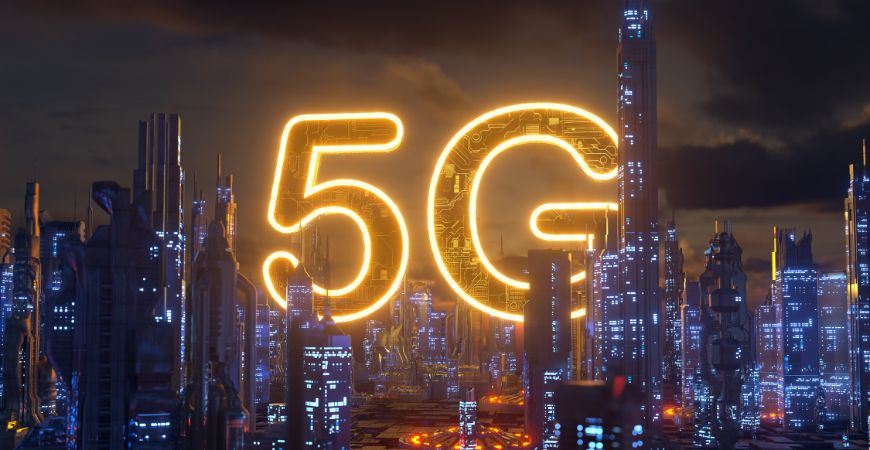Imagine waking up to a 99% battery only to see it plummet to 60% by morning. Or imagine being out with friends, ready to snap a quick photo, but your previously ‘fully charged’ battery is now under 50%. It’s a common yet frustrating problem, and it can feel like your phone’s battery has a mind of its own. But don’t worry; there are many surprising reasons behind this rapid battery drain, most of which you might not have considered. In this blog, we’ll explore these causes and provide practical solutions to help you preserve your phone’s battery life.
1. Always-on Features
Leaving features like Bluetooth and Wi-Fi on, even when you’re not using them, can drain your battery. These features constantly search for devices and networks, which can lead to unnecessary power consumption, especially when your phone is idle overnight.
Solution:
Before heading to bed, make sure to turn off any unnecessary features such as Bluetooth and Wi-Fi. If you’re not expecting any urgent calls or messages, you can also enable airplane mode to save even more battery overnight.
2. Automatic Brightness for Visibility
When you’re outside in direct sunlight, your phone adjusts its brightness automatically to ensure you can see the screen. While this helps visibility, it can lead to major battery drain, especially during midday when the sun is the brightest.
Solution:
Turn off automatic brightness in your settings. If you prefer it, try to avoid using your phone outdoors when possible. Alternatively, adjusting your screen brightness manually can help conserve battery while still keeping your screen readable.
3. Unnecessary Power Consumption from Display Technology
Modern phones, including those from Apple, Samsung, and Google, use OLED or AMOLED displays. These types of displays use less power when displaying dark or black colors because each pixel is independently lit. So, when you use dark mode, you’re actively saving battery.
Solution:
Switching your phone to dark mode can save significant battery power by reducing the number of active pixels on your display. Try enabling dark mode for apps and system settings that support it.
4. App Tracking for Updates
Many apps run in the background, constantly syncing data or checking for updates, leading to a slow but steady drain on your battery. This can be especially true for apps that use location services or data syncing features, like social media apps or messaging platforms.
Solution:
Turn off background syncing and disable automatic updates for apps in the settings. You can also check which apps consume the most battery by going to your phone’s battery usage settings and adjusting the permissions accordingly.


5. Constantly Active Screen
Ever notice how your phone screen stays on even when you’re not actively using it? Keeping your screen active for too long wastes battery power, especially if you’re not using the phone.
Solution:
Reduce your screen timeout setting to the minimum—typically 30 seconds. On an iPhone, you can do this by adjusting the auto-lock setting to ensure your screen turns off quickly when not in use.
6. Searching for Signals
If you’re in an area with poor signal strength, your phone will work overtime trying to find a connection. This constant searching for a signal can drain your battery, especially when using cellular data or trying to connect to weak networks.
Solution:
In such situations, it’s best to enable airplane mode if you don’t need to stay connected. If Wi-Fi is available, switch to that for internet access. Additionally, having a power bank on hand can prevent you from running into low battery issues in areas with poor connectivity.
7. Overheating in Summers
Hot weather can be a silent killer for your phone’s battery health. Using your phone in direct sunlight or during hot conditions can cause it to overheat, which not only affects battery life temporarily but can also damage the battery long-term.
Solution:
Keep your phone in a cool place and avoid using it in direct sunlight for long periods. If you’re charging your phone, try not to use it while it’s plugged in, as this can contribute to overheating. Additionally, using chargers with overheat protection can safeguard your device during summer months.
8. Too Many Apps at the Same Time
Running multiple apps at once can put a strain on your phone’s processor and lead to quicker battery drain. For instance, using a music app while scrolling through social media or reading articles online can cause excessive power consumption.
Solution:
Close background apps when you’re not using them. If you’re an Apple user, activating low power mode can help minimize power consumption. For longer outings, consider using a MagSafe power bank or portable charger to keep your phone charged, especially when you’re using resource-heavy apps like gaming or streaming.
Conclusion
Phones have become indispensable tools in our daily lives, and while battery life inevitably degrades over time, there are many ways you can manage and extend your battery’s lifespan.
By implementing these simple tweaks—turning off unnecessary features, reducing screen brightness, and managing app usage—you can significantly improve battery performance. A few small changes can make a big difference, ensuring that your phone stays powered when you need it most.
Plus, investing in tools like MagSafe power banks or portable chargers can keep you covered during your busy, on-the-go lifestyle.
So next time you notice your phone’s battery draining faster than usual, try these tips and see if they help you extend your device’s battery life!